
When using linear lighting trees are faded
Hi, when using linear lighting with ultra settings, near (mehs) trees are faded?.
Is this normal or there is a way to fix this?
Cheers.
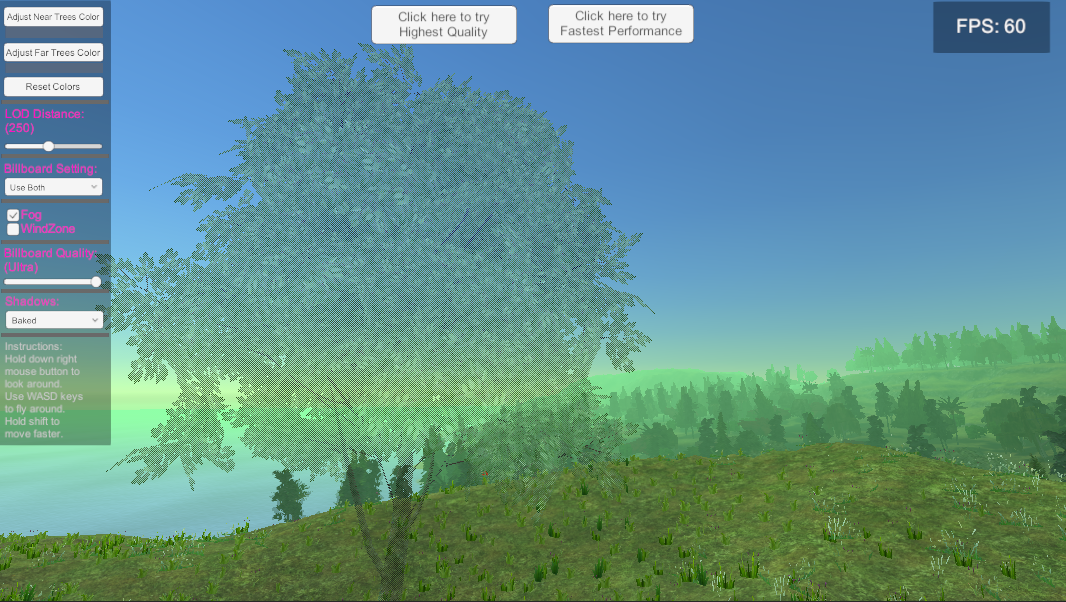
Answer

Actually I found a quick fix for this: if I put a camera fx after lushlod scripts (a color grading fx in my case), trees render all right.

I wasn't able to reproduce this on my end. But from your screenshot I can tell that the post processing effect isn't working at all. Here's some screenshots from my end. The first picture shows the post processing effect turned on. The second picture shows the post process script is turned off, and the trees are faded.
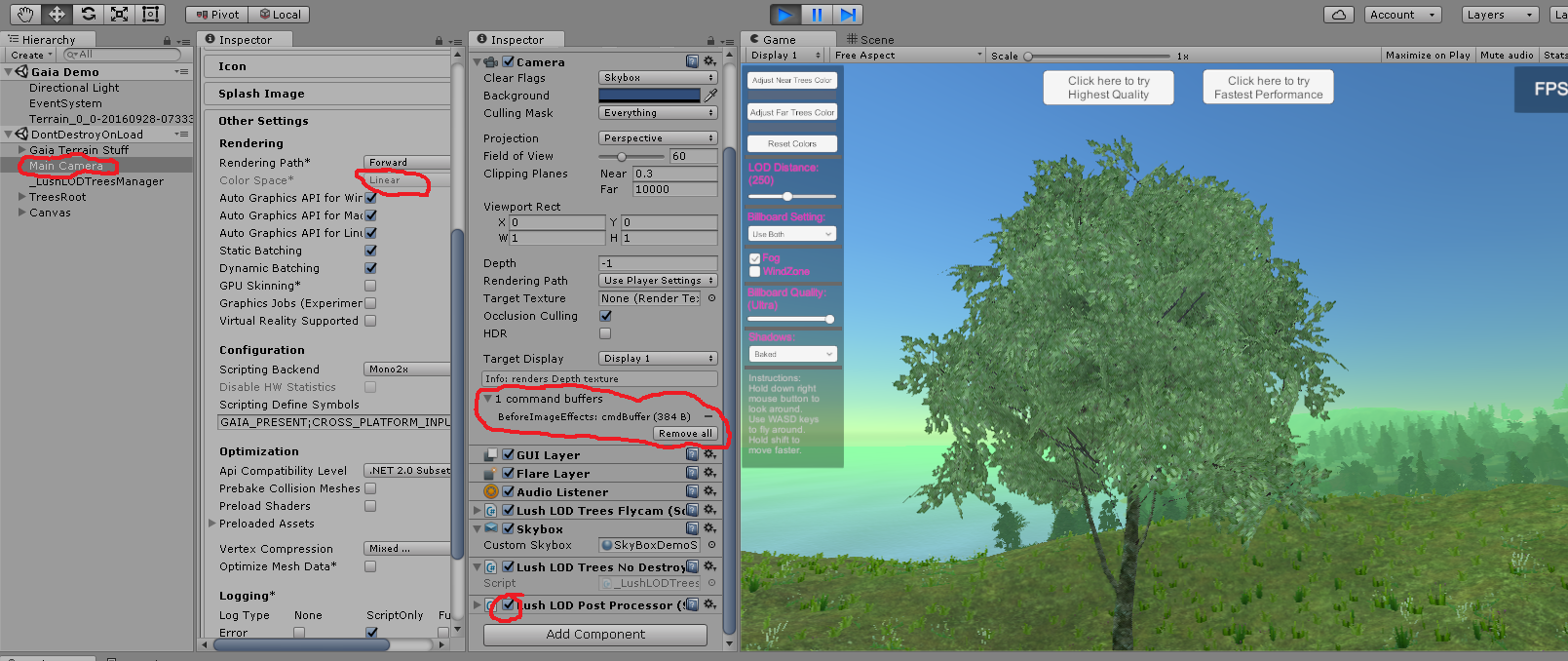
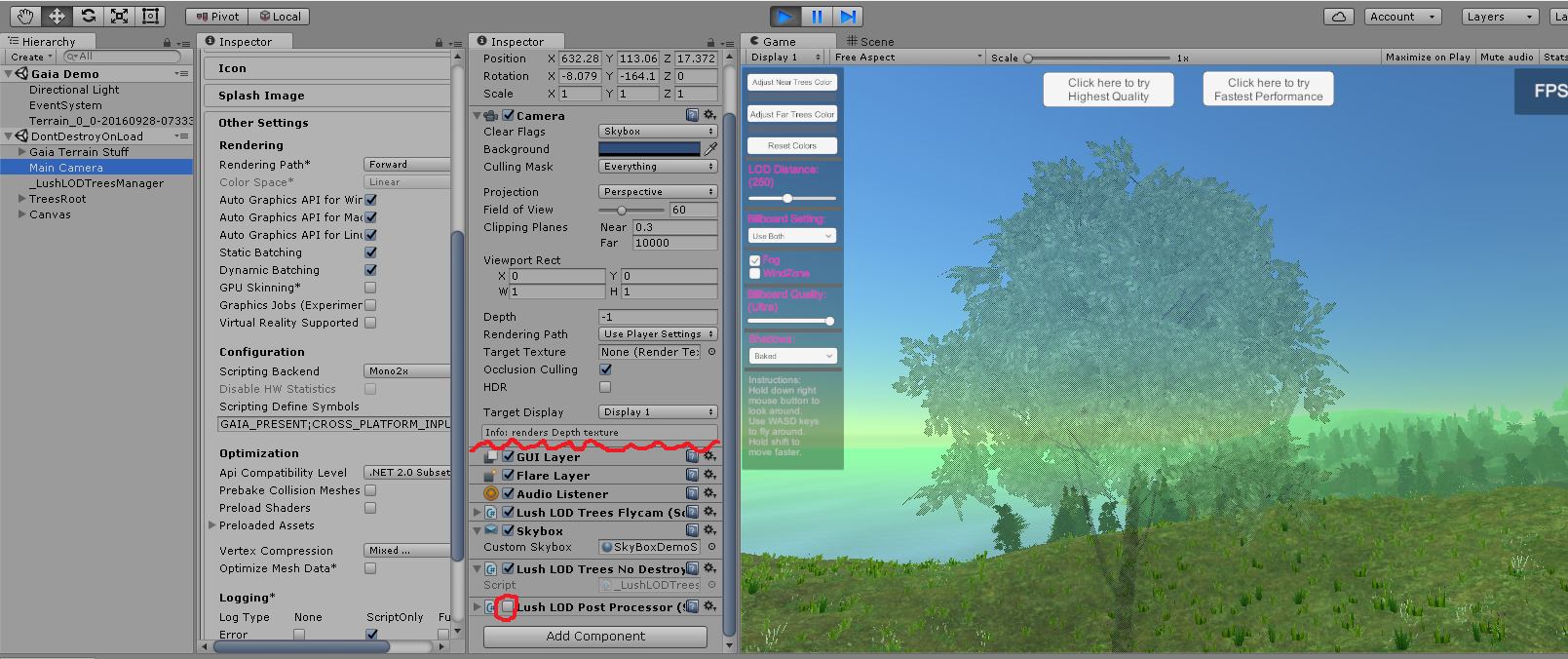

I imagine your fix is the correct fix actually. LushLOD Trees saves data into the alpha channel of the pixels. Eventually I may implement a alternate solution but for now the post processor script for ultra quality lushlod trees requires that nothing has changed the alpha values of any of the tree pixels.

Another issue though, I notice though that there are no shadows at all in the trees leaves when using linear lighting. I'll try to figure out why and fix it.

It looks like the levels of shadow are calculated differently in linear color mode, and I could spend the rest of my life trying to make a single shader that would somehow automatically balance out the difference so that it looks exactly the same regardless of which color mode is being used.
So for now, here's what I did. I edited the shader named "TreeCreatorLeavesOptimized_SimpleShadows_Ultra". All I did was I multiplied the intensity of the shadows by 1.5, and I allowed them to be about 25% stronger. This made them appear, but I still don't think their gradient values look right in linear color space. They probably need more adjusting to get them right.
Anyway, here's the shader for linear color space: https://drive.google.com/open?id=0B4P0TMlg5whuMmpidnVsVVpYVm8
Copy it into the LushLOD Trees -> Internal Files -> Shaders -> Resources folder, and overwrite the shader that's there (make a backup first -- to go back to using gamma color, you'll need to restore the backup). Once you copy the shader into that folder, the shadows should appear immediately when you run the game.
For anyone interested, all the code for the simple shadows shader is found in the "Shaders -> Partials" folder, and it can be fully edited in shader forge. Once you edit it there, you have to manually copy and PASTE all of the code directly into the TreeCreatorLeavesOptimized_SimpleShadows_Ultra shader in order for it to be used, because the stuff in the "Partials" folder isn't used directly, it has to be copied manually.

PS the above shader will only fix the "Ultra" quality shader. Here's the fix again, but this time for "Great" quality: https://drive.google.com/open?id=0B4P0TMlg5whuX3dYOUMySGVMM00
Same thing as above, just copy it into the LushLOD Trees -> Internal Files -> Shaders -> Resources folder.
Customer support service by UserEcho


Linear light support has been added in version 0.73