
Transparency bug
Hello,
I just tested your lushLOD trees demo and this is what it looks like:
As you can see, the transparency dithering is not ok.
I'm on a laptop with an Nvidia GTX765m and DX11
With the integrated Intel HD Graphics 4600, the dithering is correct but the framerate dips to 9fps on FullHD. On 720p fps goes from 30 to 19, wich is very good given how bad the HD 4600 is.
Answer

Joe,
In the demo, if you use the slider for Billboard Quality, you can change it to "Great". Changing it to great will turn off the post-processing shader completely. I'd be very curious to know if doing this would fix the lines that are appearing, as that would tell me that the glitch is for sure being caused by the post processing effect.

Yes, that's correct: setting the billboard to GREAT fixes the transparency bug.
I suppose it's a problem with the BLIT function of the post process and some rounding being done differently on different hardware.
I program shaders myself, once you find the fix, could you tell me so I can avoid it in the future too?

The post process measures the size of the screen, to grab a few nearby pixels. And by the looks of it, it is skipping over some. Now that I know where it is, I should hopefully have this fixed within the day. I let you know.

Joe, I can't quite tell from your screen shot, but are the billboards appearing correctly in the distance on Ultra setting?

I have uploaded a potential fix here: http://tiny.cc/q3frhy
Note: this file will only be available for a temporary time. I'll take it down once I'm sure this issue has been solved.
I can't really test it on every graphics card so I can only hope that the lines will be gone. I'm marking this issue as fixed for now. But if it isn't fixed, let me know and I'll reopen it again.
This fix did uncover a new and minor glitch that rarely happens, but I'm too tired to do any more tonight. Will look into that other rare glitch more tomorrow.

Yes, it's fixed now.
Now I have noticed another bug: the billboards never really disappear even at close range.
On still images is not very visible, but on movement it is.
Enhancened to show the bug more clearly:

This actually had me stumped for a while, but I just noticed that your LOD Distance slider is set to minimum in your screenshot. That's probably what's causing it. With that small of a transition distance, the billboards have to begin to appear much closer to the camera. The default distance of 250 would put the transition much further away and I don't think you'd be able to see the billboards from this close.

Version 0.71 has been submitted to the asset store for approval, which contains the fix for the lines that were appearing.

Cool.
I was wondering: how does your system compare to speedtree in rendering speed?
Since you are doing something similar to speedtree (except the dithering) and speedtree is implemented in engine, shouldn't speedtree be faster?

Joe, I was curious about this too so I swapped out all the LushLOD Trees in the demo, and replaced them with SpeedTree trees to see what the difference would be. Since you're not the first person to ask me this question, I decided to post these two demos in an article and I'll try to keep them both updated. Someone else recommended that I turn off vsync so that the demos won't be capped at 60 frames per second (or whatever is the frame rate of your monitor).
Anyway here's a link to that article, with the non-framerate capped demos: http://lushlodtrees.userecho.com/topics/9-speedtree-vs-lushlod-trees-comparison/
Both trees were decently fast. For me, the LushLOD Trees were much faster for distant trees, and much faster in billboard only mode. But SpeedTrees seemed slightly faster up close. Other than the speed, I did notice some differences in the amount of shadows, and in the transitions.

Hi, when using linear lighting with ultra settings, near (mehs) trees are faded?.
Is this normal or there is a way to fix this?
Cheers.
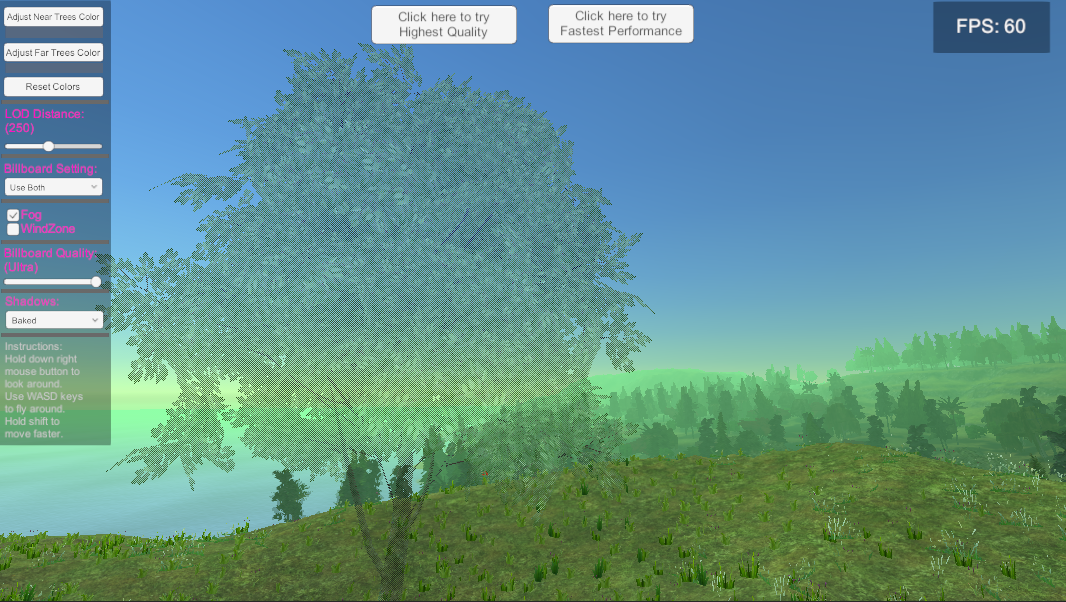

The issue with faded trees on linear lighting has been moved to another thread. But the issue at the top of this thread has been fixed as of 0.71
Customer support service by UserEcho


Version 0.71 has been submitted to the asset store for approval, which contains the fix for the lines that were appearing.