LushLOD Trees Support
Welcome to the support forum! If you are having any trouble with the trees, please be aware that LushLOD Trees is an early BETA product. There are still numerous glitches, and a lot of optimizations needed before these trees reach their full potential. In the mean time, I appreciate your patience!
Known Issues:
- The trees have only been extensively tested on Windows platform.
- The Post-Processor leaves a pixel-size distortion in the leaves.
- Ultra quality isn't yet available for the TreeCreatorLeavesFast shader.
- The billboards can sometimes cast real-time shadows on the HQ tree models.
- The shaders use floats for everything, when lower-precision would sometimes work.
- The shaders need lots of optimization (they were made in Shader Forge).
- Billboard tree trunks don't always line up with HQ tree trunks on leaning trees.
- Parent trees aren't always positioned in the most optimal locations.
- The post processor performs more Blitz operations than may be necessary.
- The post processor samples more pixels than may be necessary.
- The trees do not always respond to real-time shadows from every source.
- More documentation is needed.
- No support for SM 2.0
You can help me make these trees truly awesome by posting any bugs or glitches that you find. Before you submit a new idea or bug, please run a search first to make sure that your issue hasn't already been addressed.

 LOD not working properly when moving trees
LOD not working properly when moving trees
I am working on an AR game where I have a small city that can be placed in AR. However the LOD calculation calculates from Camera to original tree positions, not the ones where they are placed after. So basically you can get really close to the trees and they will still be billboard LOD. Is there a way to update this at runtime so the LOD still works properly after moving the trees to a new location?

The function that needs to be called is the "recalculate parents" function. There should be a button for it in the LushLOD Trees Manager window. Or, you can manually call that function from your code. The function is located in the _LushLODTreesManager.cs file. Any time you add any new trees, and any time you move any trees around, that function needs to be called again.

 Black Trees in Android build
Black Trees in Android build
Hi Aaran,
So we fixed the problem with actually building an apk with Lush in our project but when we install on a device the trees just show as black planes on the tree branches (see attached image)
I know you have said that that this has not been tested on mobile and I also know that we will probably not get a fix in time for us to include in our build we are pushing tomorrow - which is really unfortunate as I really like your system. But have you any suggestions or ideas for why this is happening and what can be done to fix it?
We have tried enforcing OpenGLES 3 when publishing and are publishing to Android 7.0.
ANY help or ideas will be really great. Thanks in advance.
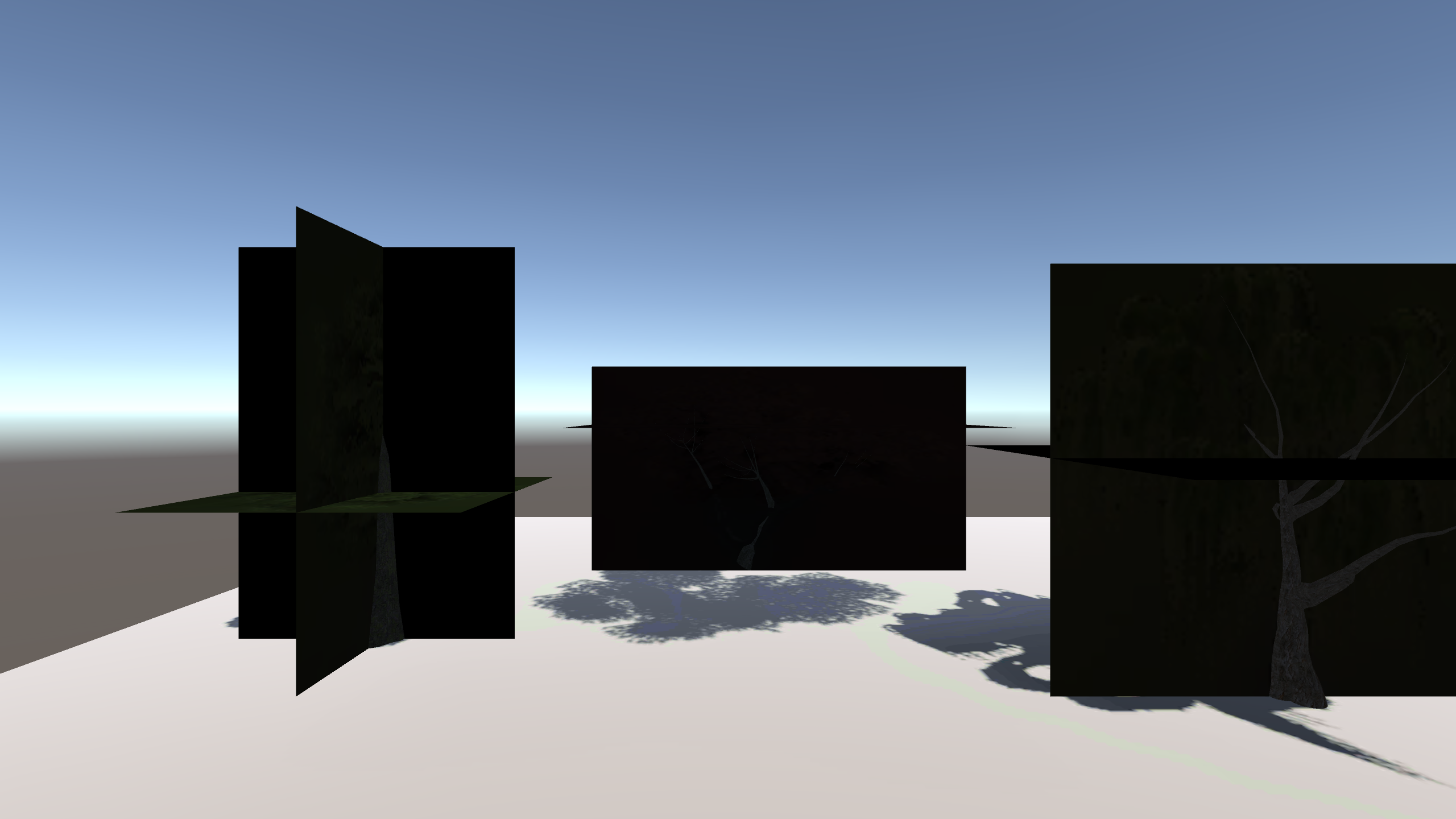

 How do I bake shadows into my terrain?
How do I bake shadows into my terrain?
After running through the lightmap baking tutorial my shadows are not baked into the terrain texture. Is there a step I'm missing?

 square shadows
square shadows
I have a couple of issues. first is that my shadows are square. it has the detail shadows, but it has square shadows as well. looks like it's casting both billboard and detail shadow at the same time.
second issue is that it seems to have done something to my original trees. I can't use my original trees on my terrain now at all. it worries me. also, you have divide by zero errors when i run the tree conversion scene, and it won't stop running and i had to force quit unity.
Last thing, my unity trees had the ambient occlusion effect enabled. these new LOD trees do not seem to be showing it.

 Cross-Fading Issue
Cross-Fading Issue
The cross-fading system which goes from mesh to billboard and vice-versa is not behaving as I would expect. Once a cross-fade begins, it should complete in a set period of time even if I don't move any closer. Currently, if I move slowly toward a billboard tree it will begin to cross-fade, but if I stop moving then the tree is stuck in a partially faded state where it's obvious there are dithered pixels. When observing other fading systems in games as soon as the cross-fading begins, it completes within a set period of time (1-2 seconds) even if I stop moving.

 Specular / Gloss
Specular / Gloss
Hi just wondering if I am able to keep the specular / gloss map of my tree during the convert. Cheers

 error converting trees
error converting trees
Hi! Thanks for the cool product. I get this issue when trying to convert trees from the "stylized Nature pack" by Mikael Gustaffson. By all the trees are poorly optimized, as in not at all. But they look great and fit my project so there ya go. Thanks for any help. Below is the console error that appears when in trying to convert those trees in the tree converter scene
ArgumentNullException.Argument cannot be null.
Parameter name:shader
ArgumentNullException: Argument cannot be null.
Parameter name: shader
UnityEngine.Material..ctor (UnityEngine.Shader shader) (at /Users/builduser/buildslave/unity/build/Runtime/Export/Shader.bindings.cs:97)
_LushLODTreeConverter.DoAlphaPadding (Int32 downsample, Single blurSize, Int32 blurIterations, UnityEngine.RenderTexture source, UnityEngine.RenderTexture destination) (at Assets/LushLOD Trees/Scripts/_LushLODTreeConverter.cs:2228)
_LushLODTreeConverter+<CreateBillboard>c__Iterator1.MoveNext () (at Assets/LushLOD Trees/Scripts/_LushLODTreeConverter.cs:942)
UnityEngine.SetupCoroutine.InvokeMoveNext (IEnumerator enumerator, IntPtr returnValueAddress) (at /Users/builduser/buildslave/unity/build/Runtime/Export/Coroutines.cs:17)

 how many tree i can handle it fast when loading?
how many tree i can handle it fast when loading?
i use mapmagic spawn 300 tree , it take me 5s to loading the game ,but when i spawn 1500 trees , it always loading , at least 3mins ,i have to close unity , my plan is to create 5000 , what should i do
Customer support service by UserEcho