LushLOD Trees Support
Welcome to the support forum! If you are having any trouble with the trees, please be aware that LushLOD Trees is an early BETA product. There are still numerous glitches, and a lot of optimizations needed before these trees reach their full potential. In the mean time, I appreciate your patience!
Known Issues:
- The trees have only been extensively tested on Windows platform.
- The Post-Processor leaves a pixel-size distortion in the leaves.
- Ultra quality isn't yet available for the TreeCreatorLeavesFast shader.
- The billboards can sometimes cast real-time shadows on the HQ tree models.
- The shaders use floats for everything, when lower-precision would sometimes work.
- The shaders need lots of optimization (they were made in Shader Forge).
- Billboard tree trunks don't always line up with HQ tree trunks on leaning trees.
- Parent trees aren't always positioned in the most optimal locations.
- The post processor performs more Blitz operations than may be necessary.
- The post processor samples more pixels than may be necessary.
- The trees do not always respond to real-time shadows from every source.
- More documentation is needed.
- No support for SM 2.0
You can help me make these trees truly awesome by posting any bugs or glitches that you find. Before you submit a new idea or bug, please run a search first to make sure that your issue hasn't already been addressed.

 I can't run the TreeCoverter scene error Read/Write must be enabled
I can't run the TreeCoverter scene error Read/Write must be enabled
Using Unity 5.6. I can't run the TreeCoverter scene. I'm getting an error in the console: "not allowed to access vertices on mesh.... Read/Write must be enabled." Yet these are unity tree creator trees. Can anyone help?

 Ambient lighting
Ambient lighting
Hey there,
I just picked up this package a few days ago, and so far I think it's a really promising solution to handling trees, especially when using Unity's abysmal tree creator trees.
I'm having an issue with ambient lighting in one of my scenes, though. It has an abnormal lighting setup with a contrasting red directional light and blue ambient light. However the LushLOD trees don't really exhibit the kind of lighting I would like. Here is an example:
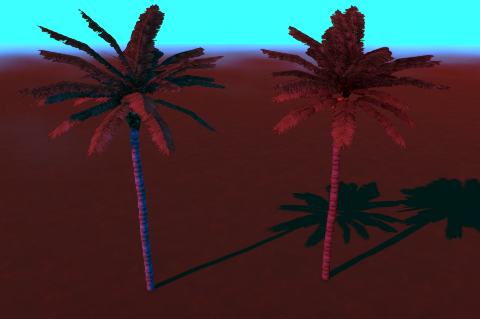
On the left is the original tree creator tree and on the right is the LushLOD tree. As you can see the left tree has a stark contrast between the red directional light and the blue ambient light (the desired result), while the right tree does not.
Is there any way I can achieve the effect on the left with LushLOD trees?

 Any plan to upgrade to Unity2017?
Any plan to upgrade to Unity2017?
I just want to know have you plan to upgrade newest Unity version ?

 Errors on console "NullReferenceException: Object reference not set to an instance of an object _LushLODTree.Update () (at Assets/LushLOD Trees/Scripts/_LushLODTree.cs:1274)"
Errors on console "NullReferenceException: Object reference not set to an instance of an object _LushLODTree.Update () (at Assets/LushLOD Trees/Scripts/_LushLODTree.cs:1274)"
Dear Aaron!
I have problem with in a line code when hit play my project! I recorded it in this video below.
Some explains about my project (i'm not coder so i describe not exactly):
- My project about MMO.
- Map Scene is individual. Not included camera when played. I still create camera when setup Tree Root and bake lightmap. Then i apply to prefab and disable it. The prefab which contained character and camera will be call in other scene. May it seem quite wreid for u :)
- I think this difference causes to errors.
- Your asset solved LOD 's tree well and those errors maynot belong your responsibility. But u can firgue it out?


 Billboards not instancing?
Billboards not instancing?
Hey,
I've got a terrain with 10000 trees. Converted the trees and scene to LushLOD Trees. Deleted the original trees. Everything works great except --
I'm getting crazy amount of Set Passes. 22000 with LushLOD Trees Vs 67 with Unity terrain trees and billboards. The billboards are set at the same distance in both cases.
I know LushLOD is drawing from the Atlas because when I modify the atlas.png, the changes show up on the screen.
So why so many set passes?

 Android won't compile, error when trying to play in editor, seems to be incompatible with unity collab?
Android won't compile, error when trying to play in editor, seems to be incompatible with unity collab?
When I use unity collab:
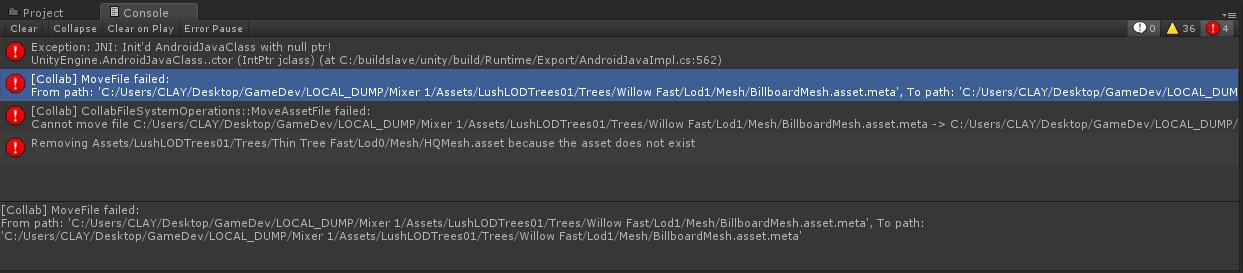
When I try to compile:
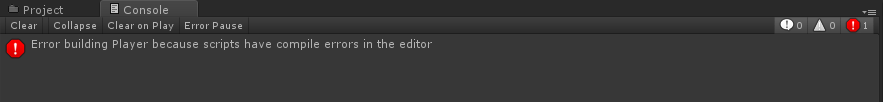
One time it actually successfully compiled, and once the app was loaded onto android it crashed immediately.
Are these issues common? I set up the LushLods in the scene perfectly, and for a while I could use the play button in the editor and they would behave as expected. Then after one build/collab attempt, everything was broken horribly.

 Update and unity forum
Update and unity forum
Hi Aaron, will you be updating LushLod with bug fixes. Also please check unity forum
Rana

 Errors on Android build
Errors on Android build
Hi,
When building for Android I am seeing this error:
Assets/LushLOD Trees/Scripts/_LushLODTreesManager.cs(3,7): error CS0246: The type or namespace name `UnityEditor' could not be found. Are you missing an assembly reference?
If I then wrap the "Using UnityEditor" in an if_UNITY_EDITOR conditional and try again I get these errors:
Assets/LushLOD Trees/Scripts/_LushLODTreesManager.cs(1460,17): error CS0103: The name `EditorUtility' does not exist in the current context
Assets/LushLOD Trees/Scripts/_LushLODTreeWarning.cs(40,44): error CS0103: The name `AssetDatabase' does not exist in the current context
Assets/LushLOD Trees/Scripts/_LushLODTreeWarning.cs(49,58): error CS0103: The name `AssetDatabase' does not exist in the current context
Yay, just what you need when trying to get the beta out the door
Do you recommend your system for Android btw?

 Unity 5.5.2 Can't get this to work! help..
Unity 5.5.2 Can't get this to work! help..
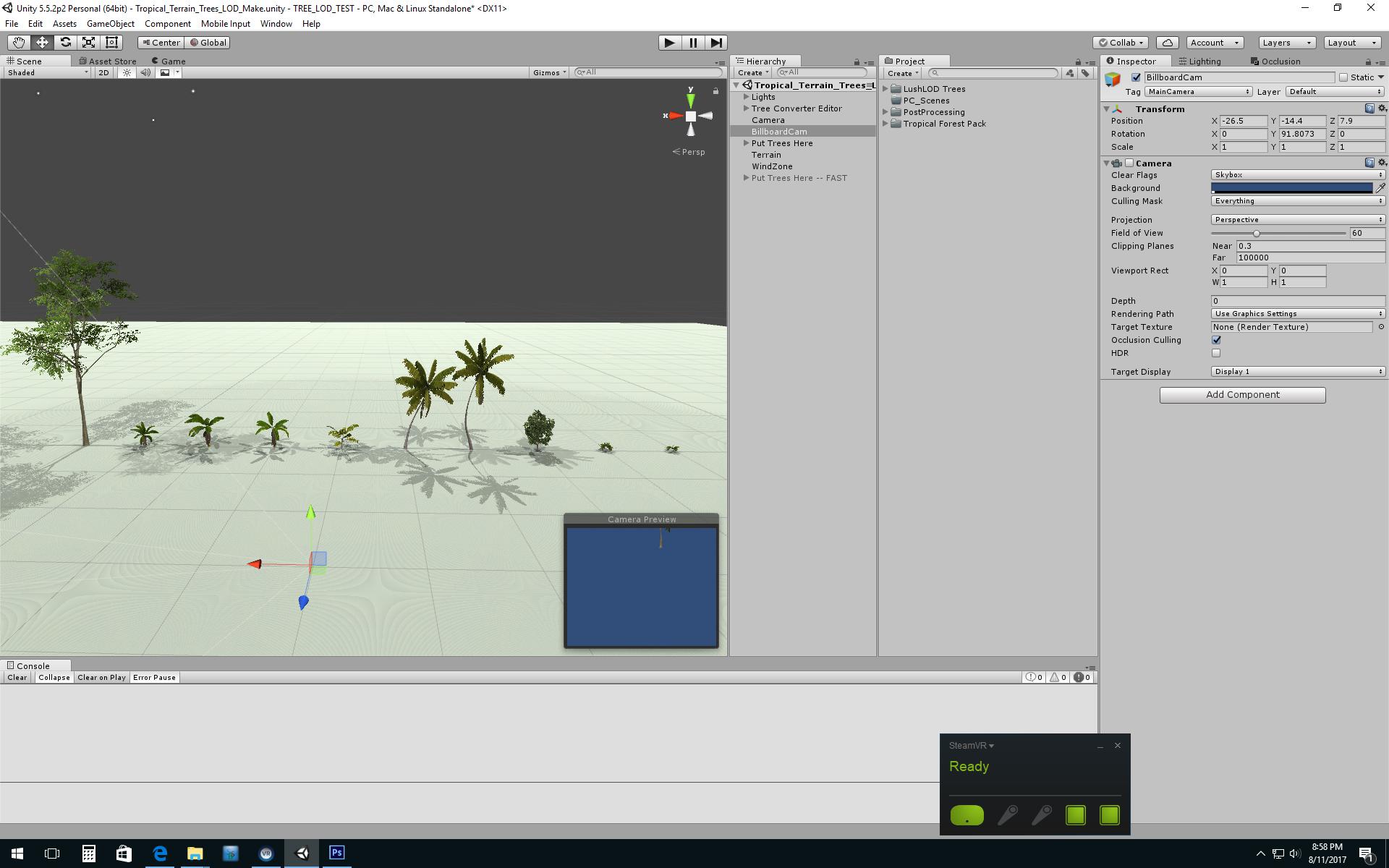
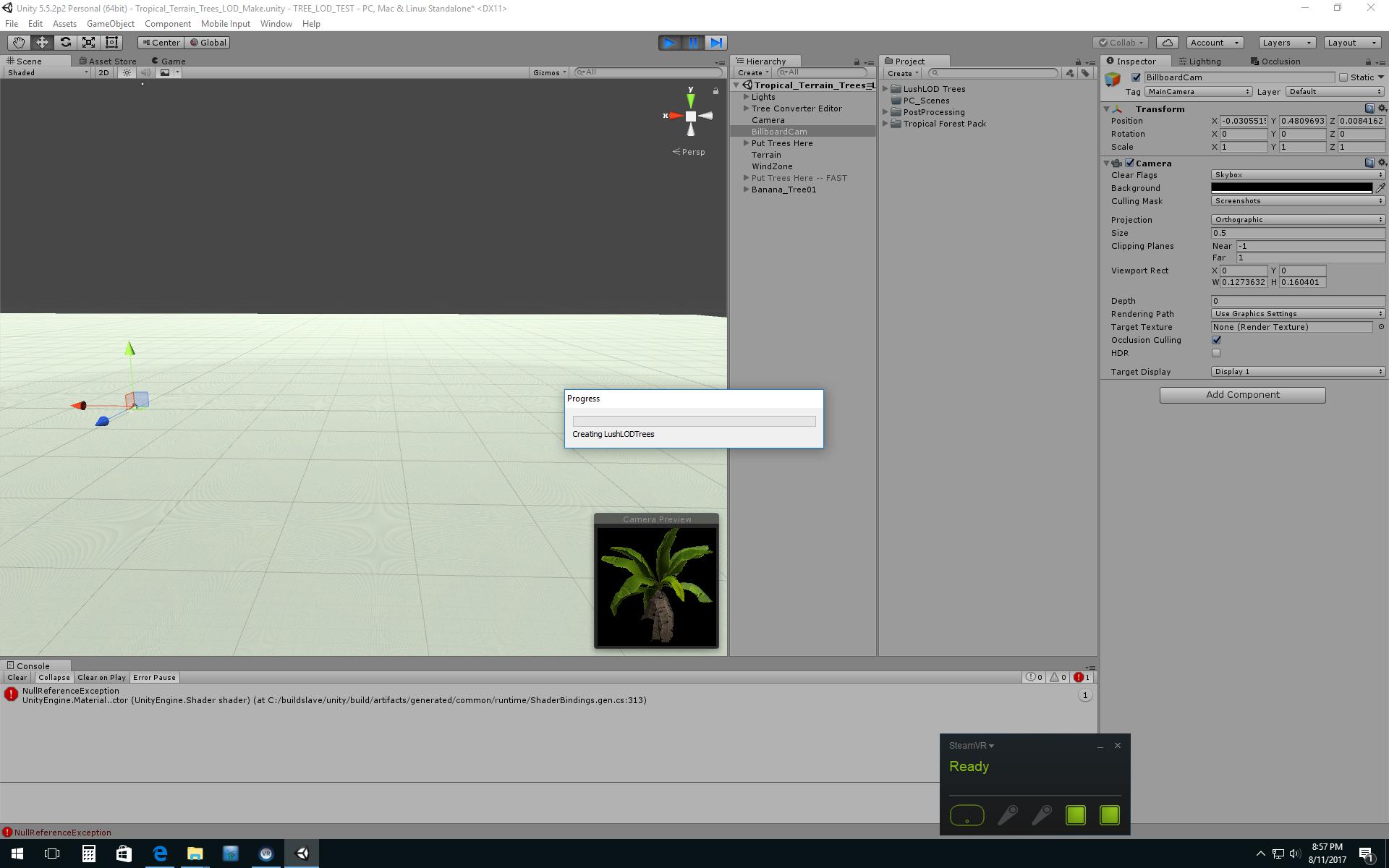
Please help, I decided to try LushLOD on my tropical islands project. Added terrain trees from tropical forest pack asset package. They are tree creator trees so I thought this would work just fine. It's not! why? I added them to tree converter folder + push play and it fails to complete the task.
Using Unity 5.5
Please help!

 Terrible performance in deferred
Terrible performance in deferred
Not sure if this is a lighting issue, I disabled shadows to try and rule that out. If I take your gaia demo fast scene, change the camera and manager cam setting to deferred, on low quality I go from 14 drawcalls to over 2000 (I disabled everything but trees to get just the numbers for them).
Same results in my own scenes.

Here's a link to download a zip file containing all the updated deferred shaders, and the draw calls should be fixed: https://drive.google.com/file/d/0B4P0TMlg5whueWxacndwc3NHNkE/view?usp=sharing
I will be submitting version 0.76 to the Asset Store which will contain this fix.
If you see any further problems relating to this issue, please let me know.
Customer support service by UserEcho

