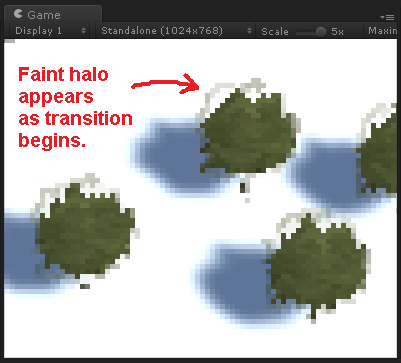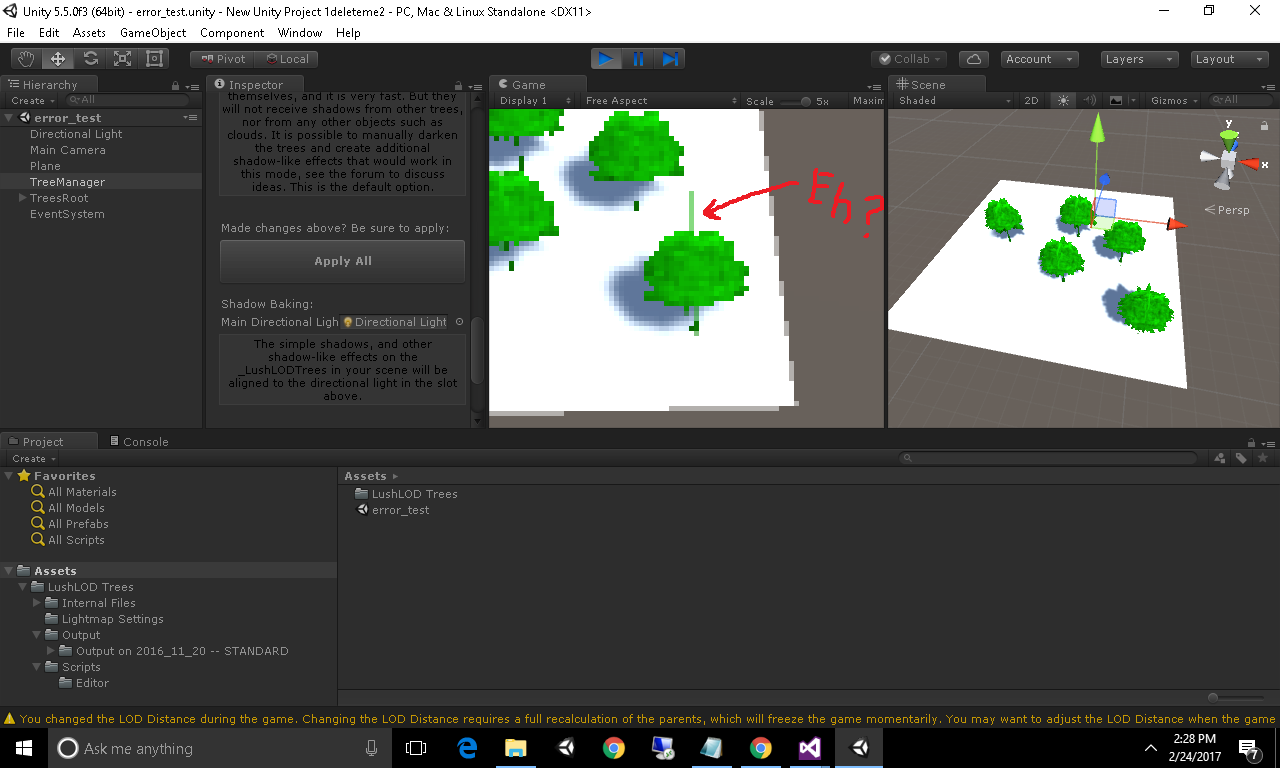LushLOD Trees Support
Welcome to the support forum! If you are having any trouble with the trees, please be aware that LushLOD Trees is an early BETA product. There are still numerous glitches, and a lot of optimizations needed before these trees reach their full potential. In the mean time, I appreciate your patience!
Known Issues:
- The trees have only been extensively tested on Windows platform.
- The Post-Processor leaves a pixel-size distortion in the leaves.
- Ultra quality isn't yet available for the TreeCreatorLeavesFast shader.
- The billboards can sometimes cast real-time shadows on the HQ tree models.
- The shaders use floats for everything, when lower-precision would sometimes work.
- The shaders need lots of optimization (they were made in Shader Forge).
- Billboard tree trunks don't always line up with HQ tree trunks on leaning trees.
- Parent trees aren't always positioned in the most optimal locations.
- The post processor performs more Blitz operations than may be necessary.
- The post processor samples more pixels than may be necessary.
- The trees do not always respond to real-time shadows from every source.
- More documentation is needed.
- No support for SM 2.0
You can help me make these trees truly awesome by posting any bugs or glitches that you find. Before you submit a new idea or bug, please run a search first to make sure that your issue hasn't already been addressed.

 Использование terrain можно высадить огромное количество деревьев и легко работать в редакторе. Используя LushLOD у меня не получается садить много деревеьев, редактор лагает даже при включенном Setting Billboard.
Использование terrain можно высадить огромное количество деревьев и легко работать в редакторе. Используя LushLOD у меня не получается садить много деревеьев, редактор лагает даже при включенном Setting Billboard.
Using terrain you can plant a huge number of trees and easily work in the editor. Using LushLOD I can not plant many trees, the editor lags even with Setting Billboard enabled.

 Changes in the manager can affect trees across multiple scenes
Changes in the manager can affect trees across multiple scenes
The "Apply All" button on the manager can make changes to a tree's materials, which are saved directly into the prefab. This can cause the change to affect copies of that tree which are found in other scenes, which is not intended and would not be what the user would expect, since each scene has its own manager, with settings that should be exclusive to that particular scene.
Values that are known to bleed across multiple scenes:
1) The HQ and LQ colors for the tree.
2) The "Billboard Quality Setting" value.
The billboard quality has been fixed in LushLOD version 0.74, affecting Unity versions 5.5 and 5.6, and should no longer bleed across multiple scenes, but has not been fixed for earlier versions of Unity.
Editing the HQ or LQ colors of a tree using the manager will still affect the tree across multiple scenes, which has not yet been fixed at all as of 0.74.

 Console Error on Setup Trees Root button
Console Error on Setup Trees Root button
Out of seemingly nowhere, the "Setup Trees Root" button in the manager is now generating a console error, and its happening on all versions of Unity. I know this button was working file, so I am amazed to see it now generating an error, even on older versions of Unity.
A fix is being submitted to the Asset store, however it may take up to a week to appear there. For those of you who may be encoutering this error and want a fix immediately, follow the steps below to fix this error yourself.
Steps:
1) Double click the error in the console. It should take you to the line of code where the error is occuring, which will look like this:
if (Application.isPlaying == false && EnableUndo.boolValue == true)
2) Place the following code directly ABOVE that line:
EnableUndo = serializedObject.FindProperty("EnableUndo");
serializedObject.ApplyModifiedProperties();
Once done, your code should look like this:
EnableUndo = serializedObject.FindProperty("EnableUndo");
serializedObject.ApplyModifiedProperties();
if (Application.isPlaying == false && EnableUndo.boolValue == true)
{
...
}And now the error should go away.
NOTE: This error will be fixed in version 0.74

 In Linear lighting, trees never become fully opaque
In Linear lighting, trees never become fully opaque
Even at point blank range you can still slightly see through the HQ tree models in Linear light mode.

 Will this support World Streamer?
Will this support World Streamer?
Hi there, I like the look of this product however, the game I'm building uses World Streamer to stream the terrain. I've had issues with Gaia and Gena and can't use them to build my trees. Do you know whether you will be supporting World Streamer?

 On Wii U, errors are being generated by warning script
On Wii U, errors are being generated by warning script
The entire LushLOD Tree Warning script is encased in #if UNITY_EDITOR. When running stand-alone or on target it would end up as not just an empty class, but an empty script.

 When using linear lighting trees are faded
When using linear lighting trees are faded
Hi, when using linear lighting with ultra settings, near (mehs) trees are faded?.
Is this normal or there is a way to fix this?
Cheers.
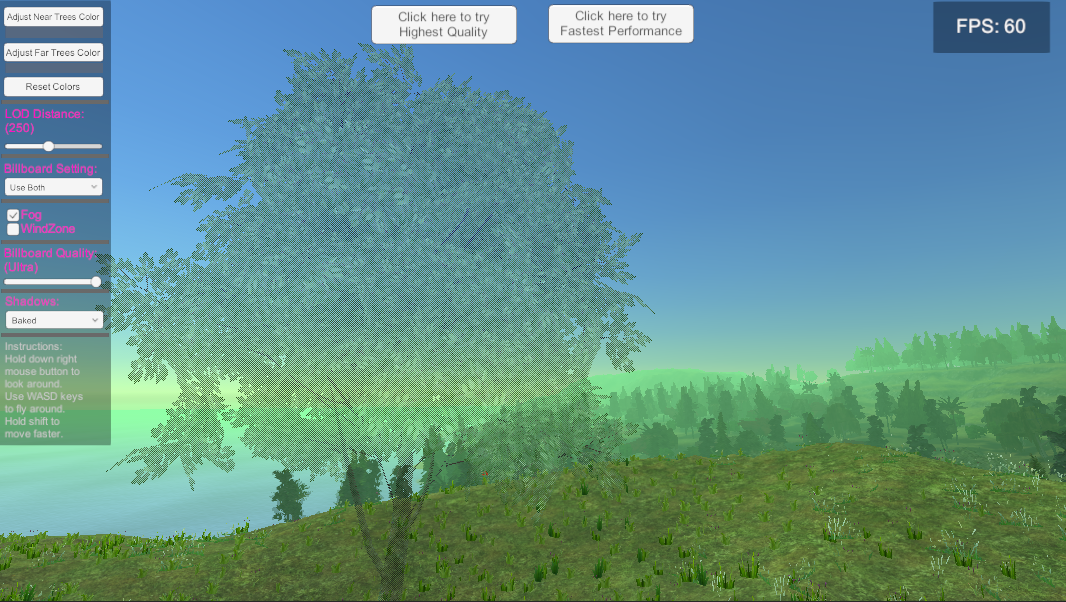
Customer support service by UserEcho