Your comments
Another issue though, I notice though that there are no shadows at all in the trees leaves when using linear lighting. I'll try to figure out why and fix it.
I imagine your fix is the correct fix actually. LushLOD Trees saves data into the alpha channel of the pixels. Eventually I may implement a alternate solution but for now the post processor script for ultra quality lushlod trees requires that nothing has changed the alpha values of any of the tree pixels.
I wasn't able to reproduce this on my end. But from your screenshot I can tell that the post processing effect isn't working at all. Here's some screenshots from my end. The first picture shows the post processing effect turned on. The second picture shows the post process script is turned off, and the trees are faded.
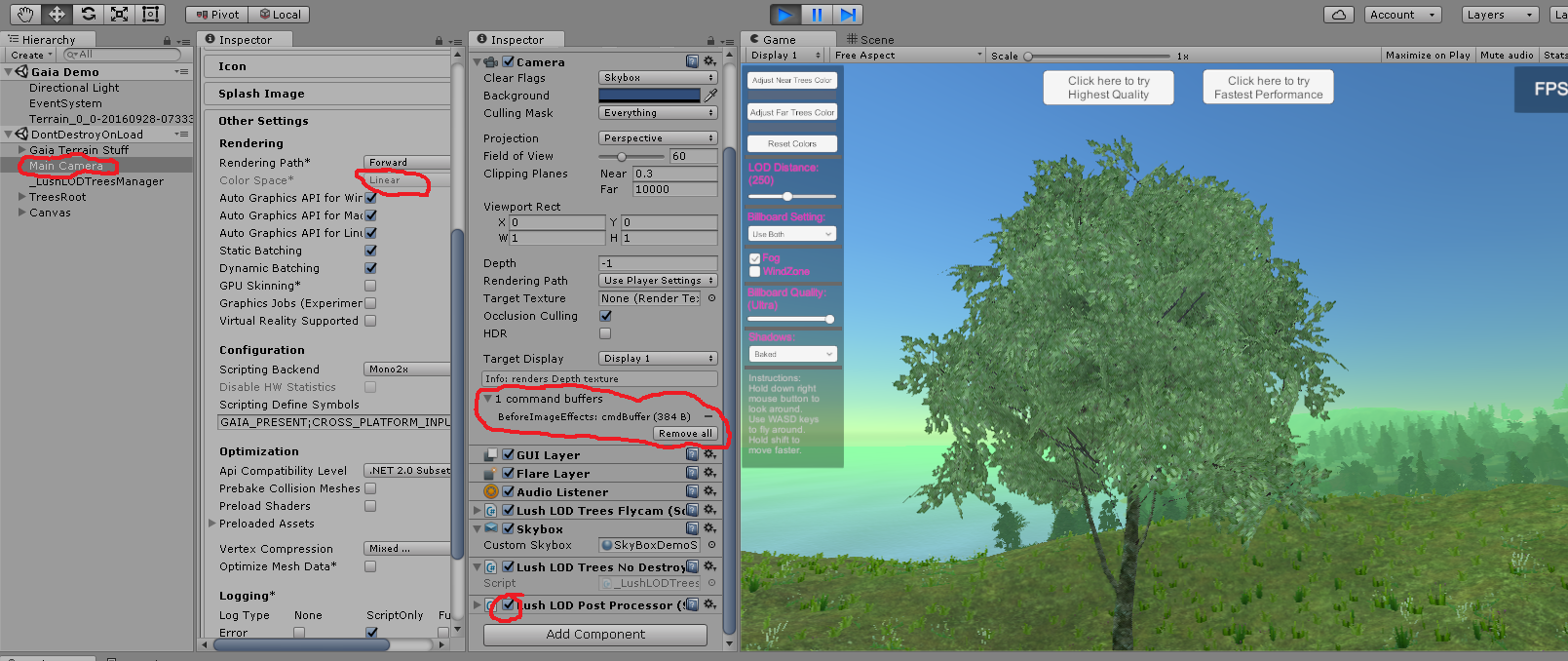
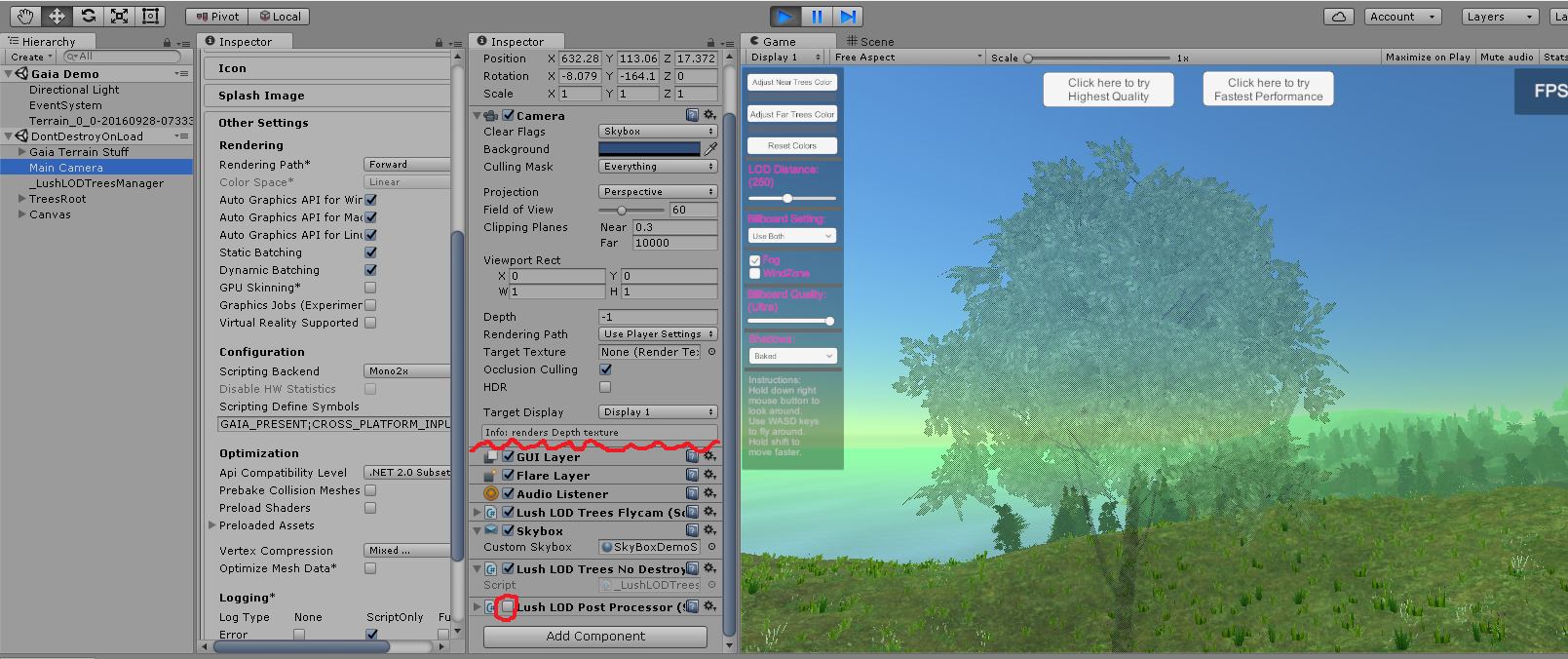
Joe, I was curious about this too so I swapped out all the LushLOD Trees in the demo, and replaced them with SpeedTree trees to see what the difference would be. Since you're not the first person to ask me this question, I decided to post these two demos in an article and I'll try to keep them both updated. Someone else recommended that I turn off vsync so that the demos won't be capped at 60 frames per second (or whatever is the frame rate of your monitor).
Anyway here's a link to that article, with the non-framerate capped demos: http://lushlodtrees.userecho.com/topics/9-speedtree-vs-lushlod-trees-comparison/
Both trees were decently fast. For me, the LushLOD Trees were much faster for distant trees, and much faster in billboard only mode. But SpeedTrees seemed slightly faster up close. Other than the speed, I did notice some differences in the amount of shadows, and in the transitions.
I've never used speedtree before so I don't know.
Version 0.71 has been submitted to the asset store for approval, which contains the fix for the lines that were appearing.
This actually had me stumped for a while, but I just noticed that your LOD Distance slider is set to minimum in your screenshot. That's probably what's causing it. With that small of a transition distance, the billboards have to begin to appear much closer to the camera. The default distance of 250 would put the transition much further away and I don't think you'd be able to see the billboards from this close.
Is this happening on all the quality settings, or just Ultra?
Customer support service by UserEcho


SpeedTrees already have a complex LOD system, so there aren't any immediate plans to support conversion of SpeedTrees to LushLOD trees unless enough people request it... :)